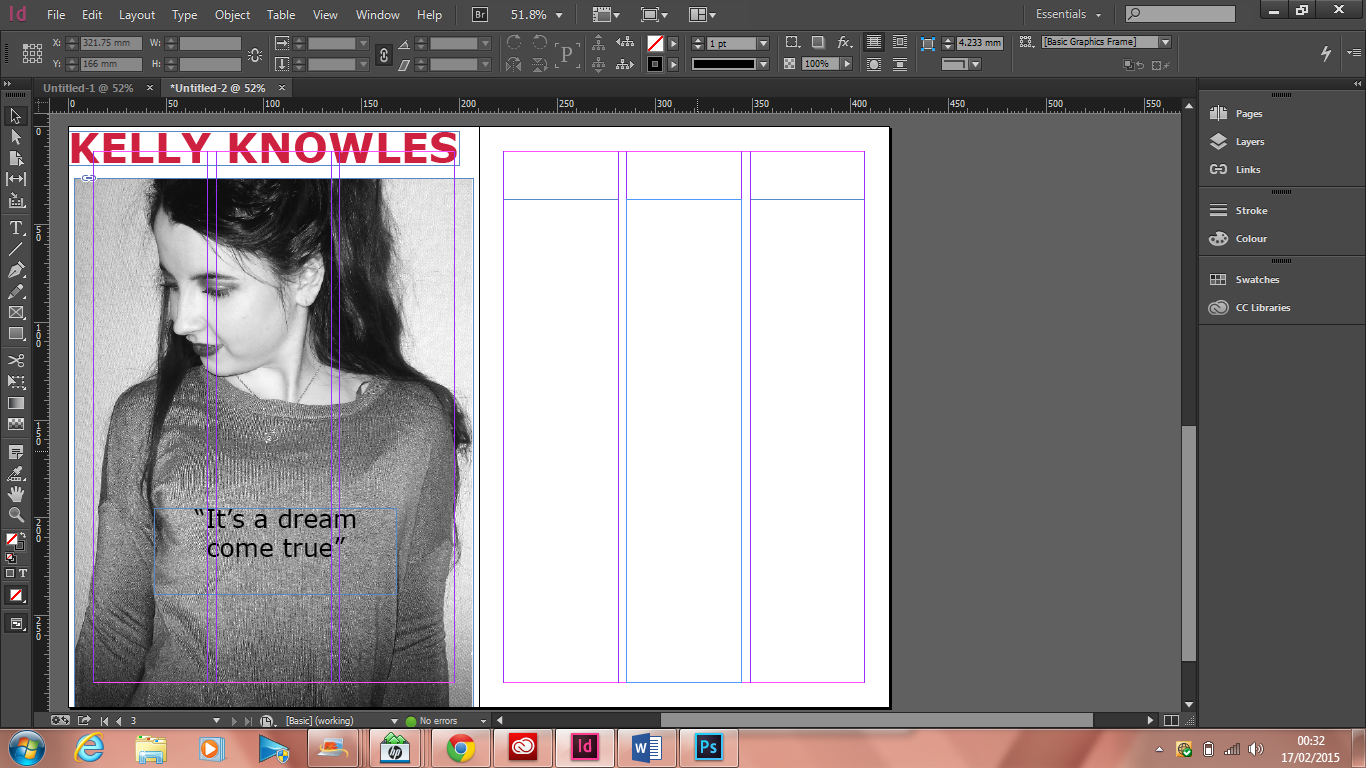Firstly I have added in my mast head and the image that I am going to use for my double page spread. I out my masthead at the top so that it would be easy to see. Using the type tool I placed a pull quote from my article to entice readers to read on to the next page.
Next I had added in my next heading which just introduces Kelly. I did not want to put it on the first page as I thought that it would ruin the photo.
Next using the type tool again I created a text box in the form of a column and to help me do this I used the columns that were already in place just to help me structure my magazine.
Lastly a I added in the rest of my columns in pot my double page spread using the same step as before. I used three columns as it looks more professional and also it does not look messy as everything is in line.